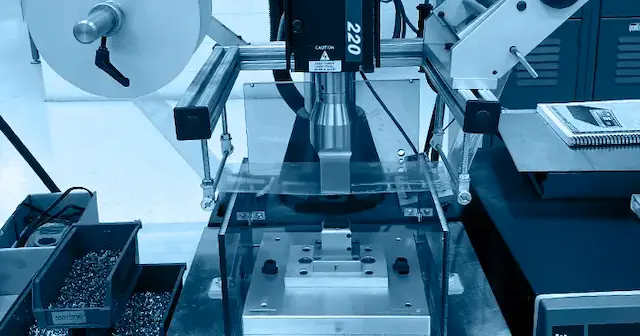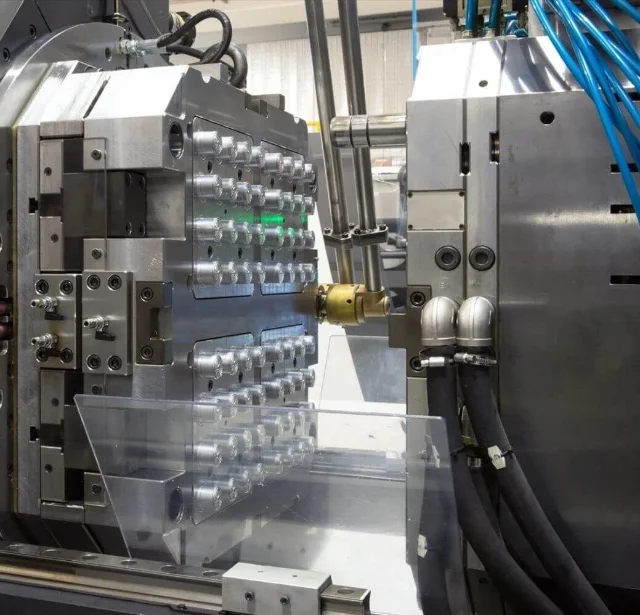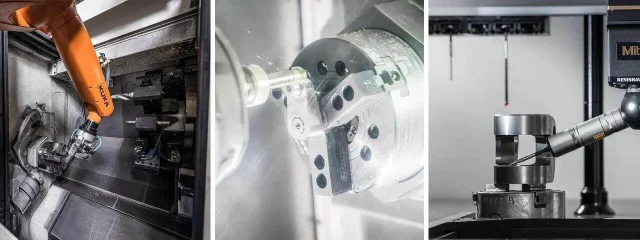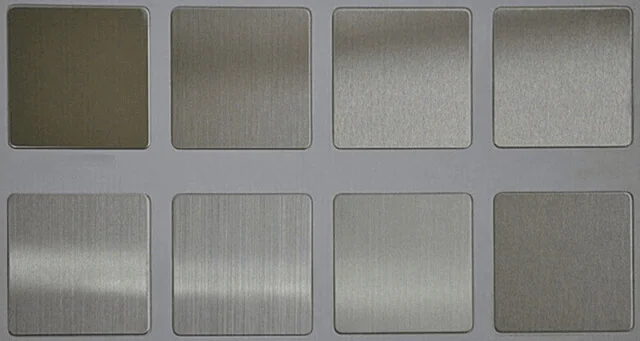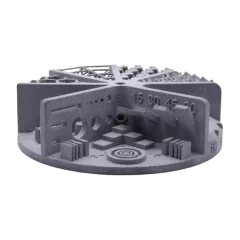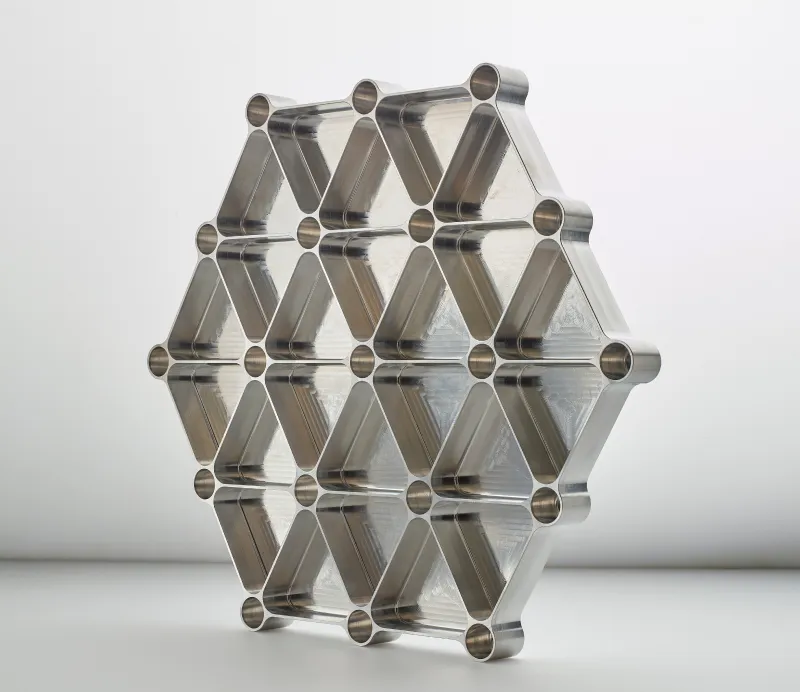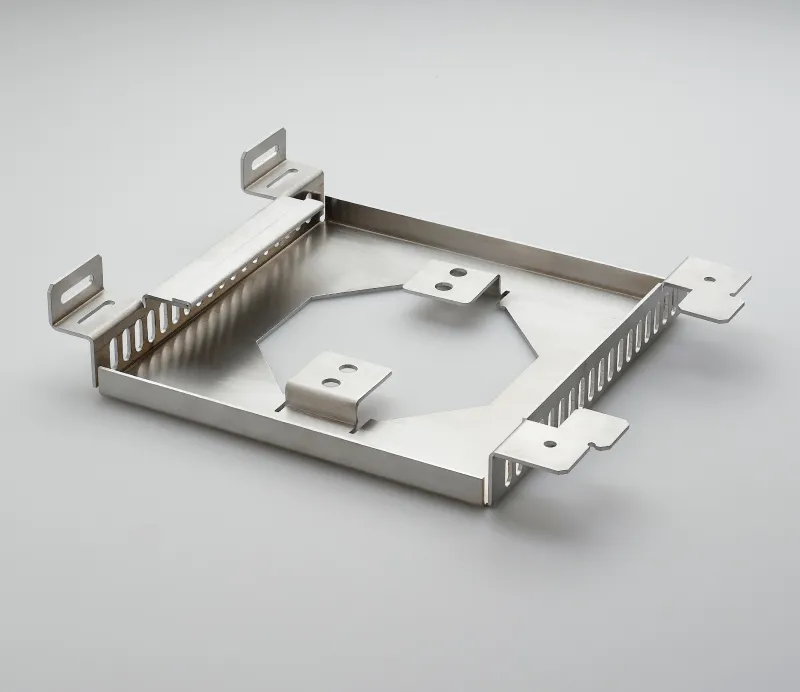Round Up: Best CAD Software for CNC Machining
Not sure how to find the best CAD software? We explore the various different CAD packages available in our latest article.
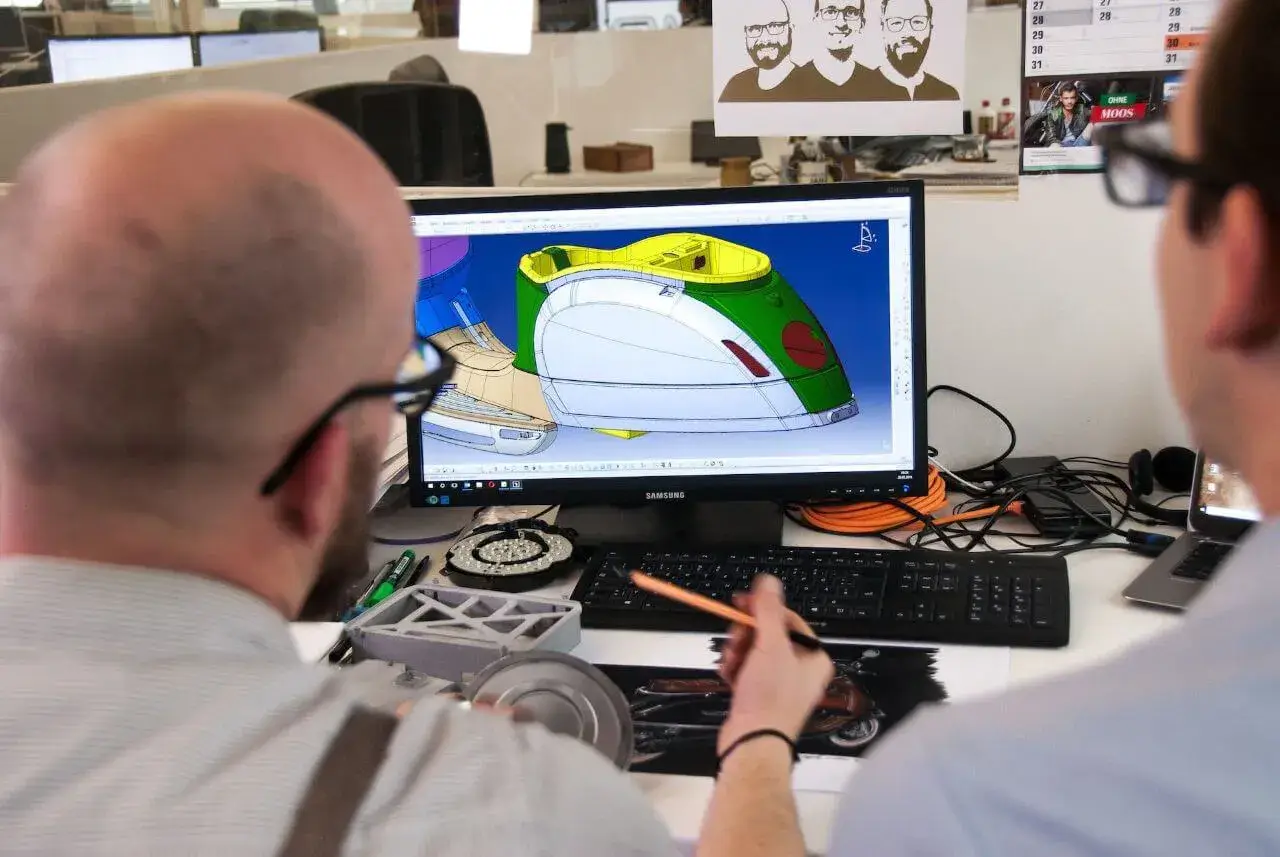
If you're looking to produce parts for CNC Machining, you'll first need to know how to create a CAD file. If you're new to CAD or not sure how to find the best CAD software, we've got the answers! Here we explore the various CAD packages available and what might be best for you.
What is CAD?
Computer-Aided Design or CAD is the process of using a computer to help design parts and products. It differs from conventional graphic design in the fact that CAD works with 3D, dimensioned parts that have a functional purpose. 3D modelling and CAD are required when manufacturing parts using Computer-Aided Manufacturing, also known as CAM. For example, with CNC machining, you will need to produce a CAD file so that the machine knows where to remove material to create the final part.
{{cta-banner}}
You will need to use a CAD software package to create CAD files. Many CAD software options are available, and choosing which to use can be challenging! Fortunately, here at Get It Made, we’re ready to help you decide the best CAD program for you.

How to choose a suitable CAD software?
Multiple factors might influence your decision when choosing the top CAD software for your needs. Here are some of the key factors to consider:
- Cost
- Ease of use
- File formats - both import and export
- Ease of collaboration
- Support
Cost
If cost is not an essential factor for you, then you’ll have a wide range of options available to you. However, for individuals and small businesses, the cost of certain CAD packages can be eye-watering and prohibitively expensive. Make sure to understand the lifetime cost of your purchase as some CAD software offer subscription services whilst others are a single upfront cost. Consider how quickly the particular version you will be buying will become obsolete, as there can be poor interoperability between different versions of the same software.
Ease of use
Whether you’re new to CAD or a seasoned professional, finding an easy to use CAD package will save you valuable time as you design your parts. Look out for a simple user interface and time-saving shortcuts which compound over time. If you can try a demo version before you buy, this can be a great way to determine whether the software is right for you.
File formats
If you’re designing parts for Computer-Aided Manufacturing (CAM), e.g. CNC Machining, it’s crucial that the software you use can export to the most common file formats for CAM. The most commonly used file formats include STEP and IGES formats. If you are looking to 3D print parts and products, STL is also a widely used file format.
If you need to routinely import files, check that your CAD package can accept the file formats you use, especially when working with a proprietary file format such as SolidWorks’ SLDPRT files.
Ease of collaboration
Consider whether you’ll need to share your 3D models with others or collaborate with them in real-time. Different CAD packages allow you to collaborate with others in your organisation in different ways; make sure to find out what is most appropriate for your needs.
Support
Ensuring that the CAD package you choose has good documentation and a strong community of fellow users will no doubt help you when you’re scratching your head over a particular feature of the software. This is especially important if you’re new to CAD and have numerous questions. Look to see whether the CAD software has tutorials, forums and other places to find the support you need.
How quickly can you learn CAD?
How quickly you can learn CAD depends on what you are trying to design and achieve. It can take many years to understand the full functionality of a CAD package; however, you can learn how to design simple parts within days.
We would recommend taking time to learn how to use a CAD package properly by following an expert tutorial. Bad habits can be difficult to unlearn, so follow best practices as you learn.

What is the best CNC software?
If you ask engineers and designers for the best CAD software, you’ll likely receive several answers! However, several main CAD programs are used in the industry. These five industry-leading CAD programs make it onto our top five CAD software list:
- SolidWorks
- Autodesk Inventor
- Creo
- Siemens NX
- Catia
These CAD design software packages are feature-rich, with many additional features, modules and design tools that expand upon designing simple parts. Analysis tools such as Finite Element Analysis (FEA), aerodynamic simulations and heat flow analysis are common features. These come at a cost and might be overkill for an individual looking to design simple parts.
It goes without saying that unless you are in education or research that professional-grade CAD solutions are expensive! Exact pricing isn’t always available, as many of the companies who own the packages listed above will build a custom quote depending on your requirements. One should expect to spend upwards of £2000 for a full license of these CAD programs.
What is the best software for CAD beginners?
If you’re new to CAD applications, you’ll likely be looking for a free and easy CAD software with a fast learning curve. Here are our top two suggestions for CAD software for beginners:
- Onshape
- FreeCAD
OnShape
OnShape is free for personal use and for students and educators, making it one of the best and most inexpensive CAD tools available. It’s feature-rich, easy to use and operates within your internet browser. We’d recommend an online CAD software package if you’re new to CAD because this means you won’t need to buy an expensive, high-spec computer; all computations are cloud-based.
OnShape has an excellent user interface with quick search capabilities for quickly finding the tools you need. It has a wide range of import and export options and is perfect for quickly converting file formats.
FreeCAD
One of the best aspects of FreeCAD is that it is not only free, but it is open source too. That means developers and CAD users from across the globe are continually improving the software. The user interface is not as appealing as OnShape however it comes packed with more features, including FEA and simulations. If you’re a small business with a tight budget and you need the additional features, FreeCAD might be the best solution for you.
What is the easiest CNC software to use?
The easiest and most simple CAD software available is widely regarded as SketchUp. Be warned, however, as not all types of CAD software are created equally! SketchUp is predominately suited for architectural purposes and is not suited for engineering and product design. Its inability to export to common CAD file formats (such as STEP and IGES) is a significant disadvantage.
However, if you’re an absolute beginner looking to learn the basics of CAD, with an intuitive, easy to use, drag and drop style interface, SketchUp could be a good place to start. As soon as you are a little more confident with CAD, we recommend switching to OnShape or FreeCAD.
Getting your parts manufactured
Once you have a CAD solution and have created your CAD file, why not arrange a quote with Get It Made? With a wide range of manufacturing processes, including CNC Machining and 3D Printing, we help mechanical engineers and designers get their parts manufactured fast!
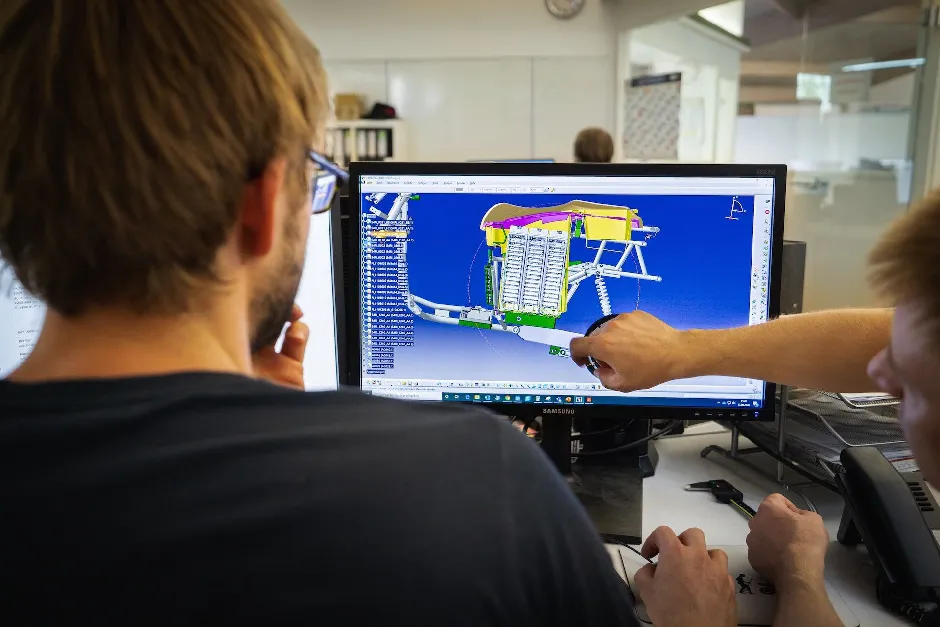
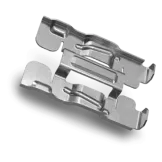
Leave it to our manufacturing specialists
Get a 24 hour, engineer made quote and design review to start your manufacturing project off on the right foot
Get your production-ready quote in 24 hours
All projects are reviewed by real engineers to ensure accuracy, catch mistakes and unlock DFM improvements
Our services
From 3D printing to CNC machining, we’re experts in manufacturing bespoke precision parts on tight time-frames
Other services
It’s rare you only need CNC machining services. We offer 3D printing, moulding, casting, extrusion, fabrication, assembly, welding & more.
Get your production-ready quote in 24 hours
All projects are reviewed by real engineers to ensure accuracy, catch mistakes and unlock DFM improvements
Bespoke quote in 24 hours
Get It Made is proud to provide a human service. Get a quote and free design review by an experienced engineer to see how we make manufacturing simple.