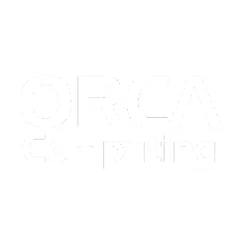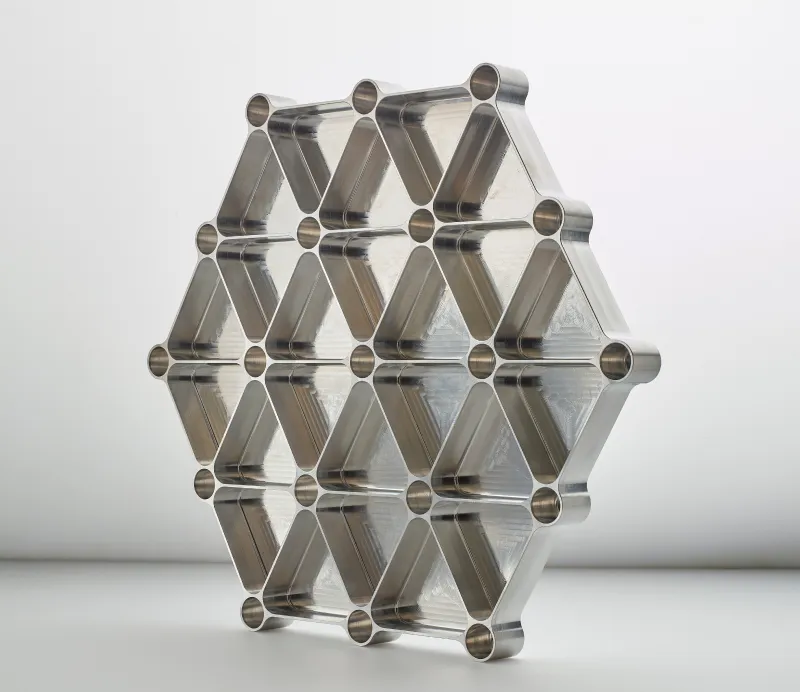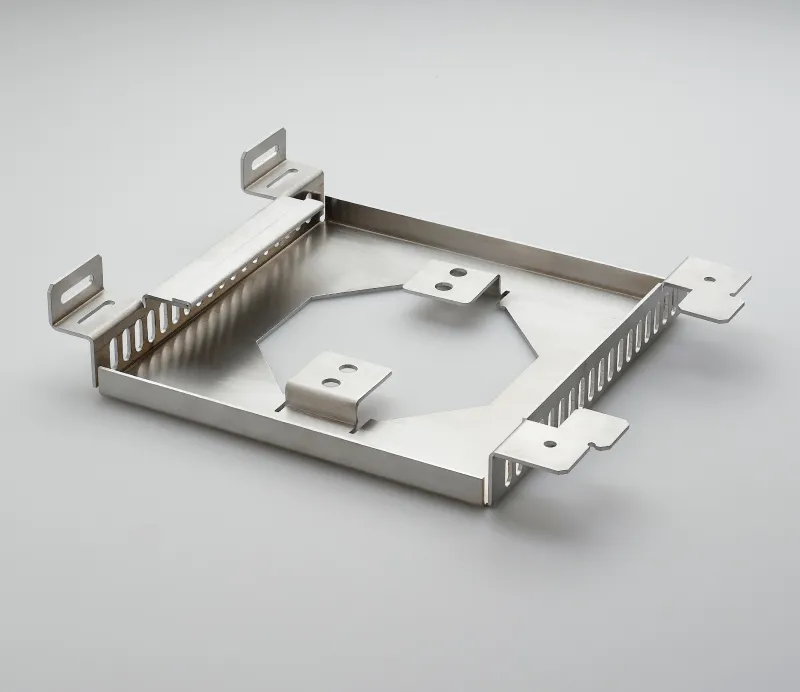Engineer made
quote in 24 hours
Quote guidelines
To speed up the quote process, try to follow the guidelines below during your request
Please export your 3D CAD files to STEP, IGS or Parasolid format.
Unfortunately, we can only accept STL files for 3D printing projects.
STEP is always preferred, even for 3D Printing.
We cannot accept OBJ files as they do not correct geometric data for manufacturing.
If you don’t have a 3D CAD file yet, we recommend designing in OnShape as it is free and sometimes easy to use.
The other option we recommend is finding a freelance design engineer to help produce the CAD file for you. We can recommend someone if you require help.
Please let us know the quantity for each part you require.
We can also provide multiple quotes if you are unsure about ordering 10x, 100x or 1,000x parts.
For most projects, the more parts you require, the cheaper the unit price per part will be.
Please let us know what material grade you need and if you can accept similar options.
Sometimes we can offer a similar material for a better price.
You can check out the materials section on each manufacturing service page to learn more about our most common materials.
Please let us know if the parts need any special finishing to look good and perform exactly as you need.
On each manufacturing service page, you can find standard finishes for each process.
Send us engineering PDF drawings with all the details to make the perfect parts.
Please let us know about any threaded or tapped holes and all the critical tolerances in your design.
If you don’t have engineering drawings, screenshots with annotation will do the work just fine.
Straightforward, easy-to-understand naming of parts is significant because it reduces the chance of mistakes, especially if parts are revised. We would never suggest naming files like a description. We recommend following these guidelines:
BAD: Bracket For Underside PROTO Version 2 NEW 2020
GOOD: YCN-PRN-001-00This style of naming derives from ISO standards and can be broken down like this:
YCN = Your Company Name
PRN = Project Name,001 = Part number, 001, 002, 003…
00 = Revision Number, 00, 01, 02…
To communicate quantity, materials and finishes, it is easiest to follow the format below:
3x GIM-PRO-001-00 – Stainless Steel 316 – As machined
5x GIM-PRO-002-01 – Al6061 – Sand Blasted and Anodised Clear
If you have many parts, creating a BOM to communicate your needs and upload it when requesting a quote can be easier.

4,800+ CNC machining projects delivered for over 1,100 world leading companies




The Get It Made promise
Get It Made is ISO9001 certified and, in the rare event of manufacturing issues, we guarantee to rectify supplier faults free of charge